Downloading from SAP
A development subscription of Netweaver was reduced to $2300 USD in Nov 2008. This was about the same time when SAP removed from public download 90-day preview (trial) editions of Netweaver 7 (2004s) on Windows from is anonymouse FTP site:
ftp://ftp.sap.com/pub/sdn/devkits/netweaver/abap.  When you get an SDN (SAP Developer Network) login, downloading from When you get an SDN (SAP Developer Network) login, downloading fromhttp://www.sdn.sap.com incurs overhead that makes download sessions time-out  if your computer downloads at less than 700KB/Second (which most don't have). if your computer downloads at less than 700KB/Second (which most don't have).  So download big files using a program which resumes sessions, such as SAP's Download Manager or: So download big files using a program which resumes sessions, such as SAP's Download Manager or: Download Accelerator Plus free version, which works but is annoying adware. Download Accelerator Plus free version, which works but is annoying adware. Download production versions of software available from the SAP Marketplace: Download production versions of software available from the SAP Marketplace:http://service.sap.com/swdc where you will be asked for an "OSS ID" SAP gives to customers to report problems to SAP, search for SAP Notes, and download software. (swcenter is no longer available)
Download the SAPGUI 6.2 installer from:
Ordering SAP Software > SAP Frontend > SAP Frontend GUI/ITS > SAP Frontend (GUI/ITS) 620 Comp.5 (or whatever version you want)
Download the SAPGUI 610 Patches from http://service.sap.com/SWCENTER-MAIN
SAP R/3 > SAP R/3 4.6C > Binary Patches > SAP GUI FOR WINDOWS 6.10 > Win32 > GUI610.EXE |
|
|
|
|
| Log volumes | C:\sapdb\J2E\saplog | For a list of logs, use the command diag_histlist. |
| Data Volumes | C:\sapdb\J2E\sapdata | - |
 To display a list of database files in database instance DEMODB by calling the Database Manager CLI as operator OLEG with password MONDAY:
To display a list of database files in database instance DEMODB by calling the Database Manager CLI as operator OLEG with password MONDAY: dbmcli -u OLEG,MONDAY -d DEMODB file_getlist 1
dbmcli -u OLEG,MONDAY -d DEMODB file_getlist 1
keyname,mode,size,date,time,comment,filename
KNLDIAG ASCII 50608 20050421 133815 Database Messages knldiag.classic
KNLDIAG ASCII 50608 20050421 133815 Database Messages knldiag.classic
Notice in this example the mode is "ASCII", the size "50608", the date is YYYYmmdd, the time is HHMMSS format.
|
|
| ||||||||||||||||||||||||||||||||||||||||||||||||||||||||||||||||||||||
| ccms\J2E_01 | dsr logman sapccmsr |
| J2E | JC01 SCS00 SYS UninistSAP.exe  |
| prfclog | grmg logmon procmon coll.put |
| put | - |
| trans | bin buffer\cofiles data EPS etc log sapnames tmp |
- JC01
| data\cache | - | empty |
| exe | - | Contains dll, jar, pdb, gw.properties, icm.properties |
| \servicehttp\sapmc | - | |
| igs | \conf, \data, \dump, \log, \test | - |
j2ee | - | |
| log | - | empty |
| SDM | \program, \root | - |
| sec | - | empty |
| work | - | kill.sap.cmd, stderr1, *.out |
- j2ee files:
| admin | go.bat, \cfg, \docs, \launcher, \lib, \logviewer-standalone |
| cluster | \bootstrap, \dispatcher, \server0 |
| configtool | configtool.bat & ,sh, config.properties, \lib |
| ctc | LaunchOfflineetc.bat & .sh, logConfiguration.properties |
| deploying | convertor.bat, deploy.bat, deploymanager.bat, DeployTool.bat, eargenerator.bat, J2EEgenerator.bat rmic.bat, \dtd, \info, \lib |
| j2eeclient | *.jar, \signed |
| JSPM | go.bat, \bootstrap, \deploy, \log, tmp, \trc |
| os_libs | *.zip |
| portal_misc | \analyzer\dummy.jar, \uninstall |
| support_platform | go.bat, \plugins\*.jar |
- server0 files:
| apps | \sap.com\irj\servlet_jsp\irj\root\WEB-INF\ | deployment | \pcd\*.par, \pcdContent\*.ept |
| portal\system\xml\acl\ | |||
| bin | - | ||
| cfg | - | ||
| dtd | - | ||
| META-INF | - |
Thus, par files are in path:
C:\usr\sap\J2E\JC01\j2ee\cluster\server0\apps\sap.com\irj\servlet_jsp\irj\root\WEB-INF\deployment\pcd
C:\usr\sap\J2E\JC01\j2ee\cluster\server0\apps\sap.com\irj\servlet_jsp\irj\root\WEB-INF\deployment\pcd
|
| Windows Service | Startup | User | Path (Process) | Mem K |
|---|---|---|---|---|
| SAP DB WWW | Automatic | Local System | \sapdb\programs\web\pgm\wahttp.exe | 5,368 |
| SAP ccmsr.01 | Manual | .\SAPServiceJ2E | C:\usr\sap\J2E\JC01\exe\sapccmsr.exe -Service pf=C:\usr\sap\J2E\SYS\profile\J2E_JC01_bubba1 -j2ee | |
| SAPDB: .M760034 | Manual | Local System | F:\sapdb\J2E\db\pgm\kernel.exe | |
| SAPDB: .M760034 (omststknl.exe) | Manual | Local System | F:\sapdb\J2E\db\pgm\omststknl.exe | |
| SAPDB: .M760034 (quick) | Manual | Local System | F:\sapdb\J2E\db\pgm\quickknl.exe | |
| SAPDB: .M760034 (slow) | Manual | Local System | F:\sapdb\J2E\db\pgm\slowknl.exe | |
| SAPDB: J2E | Manual | Local System | F:\sapdb\J2E\db\pgm\kernel.exe | |
| SAPDB: J2E (omststknl.exe) | Manual | Local System | F:\sapdb\J2E\db\pgm\omststknl.exe | |
| SAPDB: J2E (quick) | Manual | Local System | F:\sapdb\J2E\db\pgm\quickknl.exe | |
| SAPDB: J2E (slow) | Manual | Local System | F:\sapdb\J2E\db\pgm\slowknl.exe | |
| SAPJ2E_00 | Automatic | .\SAPServiceJ2E | C:\usr\sap\J2E\SCS00\exe\sapstartsrv.exe pf=C:\usr\sap\J2E\SYS\profile\START_SCS00_bubba1 | 15,268 |
| SAPJ2E_01 | Automatic | .\SAPServiceJ2E | C:\usr\sap\J2E\JC01\exe\sapstartsrv.exe pf=C:\usr\sap\J2E\SYS\profile\START_JC01_bubba1 | 15,336 |
| SAPOsCol | Automatic | .\j2eadm | C:\usr\sap\J2E\SCS00\exe\saposcol.exe service | 13,928 |
| - | - | SAPServiceJ2E | igsmux.exe | 11,824 |
| - | - | SAPServiceJ2E | igspw.exe | 124,672 |
| - | - | SAPServiceJ2E | igswd.exe (IGS Watchdog) | 2,684 |
| - | - | SAPServiceJ2E | enserver.exe (Enqueue Server) | 13,944 |
| - | - | SAPServiceJ2E | jlaunch.exe | 74,468 |
| - | - | SAPServiceJ2E | jcontrol.exe (J2EE Server) | 5,452 |
| - | - | SAPServiceJ2E | msg_server.exe (MessageServer) | 8,708 |
The demo system is installed with password "abcd1234" for OS User Account Names j2eadm and SAPServiceJ2E.
Keep services from starting up wiith  msconfig
msconfig
 msconfig
msconfig
|
|



 When installing SAPGUI 4.x, check "Development Tools" (Screen Painter utility programs) if your installation will edit or create custom dialog screens.
When installing SAPGUI 4.x, check "Development Tools" (Screen Painter utility programs) if your installation will edit or create custom dialog screens.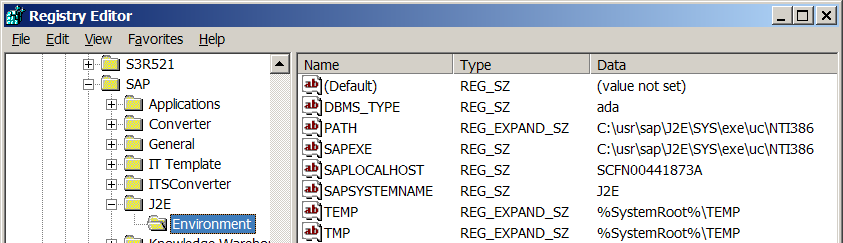
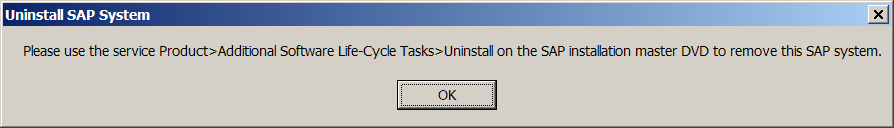

No comments:
Post a Comment