| Conceptualize complex processes into customer prominent solutions. Based on professional application and advanced analysis qualification, customer business requirements can be recognized and transferred into concepts and blueprints of prominent customer solutions in 40% | Workload Analysis [ADM315] |
E2E - Root Cause Analysis |
| Adaptive Computing and other virtualization techniques |
| Sizing and system landscape planning |
| Upgrade Planning and Performing upgrade to SAP ECC 6.0 [ADM326] |
| Planning and executing heterogenuous System Copies [TADM70] |
Unicode Conversion Conversion |
| E2E - Change Management |
| Build solutions by independently researching valid implementation options. Based on profound understanding and deep application skills, project requirements can be transferred into solid customer solutions in 40% | High Availability |
Solution Monitoring (Solution Manager Integration) [SM100] |
| System Optimization for NW Components (XI, BW, Portal, TREX) |
| Java Software Logistics and Solution Manager Integration ("CTS P [ADM225] |
| Data Management (strategies for reducing data volume) |
| Accomplish solutions for defined project tasks. Based on profound knowledge and basic understanding, identified tasks can be performed during system implementation, configuration, and testing in the areas of 20% | Know SAP Services (Go Live, Early Watch, etc.) |
| Advanced Monitoring topics [ADM106, ADM107] |
| Data Archiving |

 Mastering Enterprise SOA with SAP NetWeaver and mYSAP ERP (Wiley, Oct. 2006) by Scott Campbell and Varmsi Mohun
Mastering Enterprise SOA with SAP NetWeaver and mYSAP ERP (Wiley, Oct. 2006) by Scott Campbell and Varmsi Mohun NW001_52 (Technology Sol.Pow. by SAP NW)
NW001_52 (Technology Sol.Pow. by SAP NW) NW100_62 (SAP Web AS Overview E-Learning)
NW100_62 (SAP Web AS Overview E-Learning) NW200_62 (SAP WebAS Server User Config.)
NW200_62 (SAP WebAS Server User Config.) NW300_62 (SAP WebAS Basic System Mainten.)
NW300_62 (SAP WebAS Basic System Mainten.) NW310_62 (SAP WebAS Server System Maint.2)
NW310_62 (SAP WebAS Server System Maint.2) NW400_62 (SAP WebAS Server Develop. Overv)
NW400_62 (SAP WebAS Server Develop. Overv) NW500_62 (SAP WebAS Database Interaction)
NW500_62 (SAP WebAS Database Interaction) NW600_62 (SAP WebAS Devel. Analysis&Tools)
NW600_62 (SAP WebAS Devel. Analysis&Tools) NW900_62 (SAP WebAS User Authoriz. Admin)
NW900_62 (SAP WebAS User Authoriz. Admin)
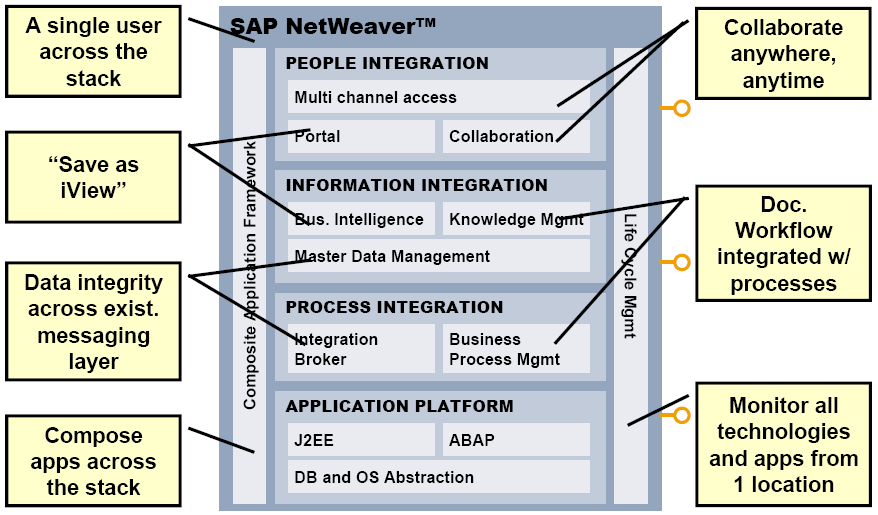

 One big change is that since Netweaver 04 passwords are now case sensitive.
One big change is that since Netweaver 04 passwords are now case sensitive.
No comments:
Post a Comment